Community Support
•
865 Messages
U-verse Online Streaming - Internet Plan and Number of Devices
Did you know that the more devices connected the slower speeds will be? Did you know that each device connected shares a portion of your total speed? Did you know that wired and wireless speeds can differ?
Depending on the plan you have and the # of devices you have connected, will determine your streaming quality. The more devices in use, the greater chance you have of a poor streaming experience. If you are wondering what is the best internet plan or speed or what impact your devices will have on your speed, check out the chart below. It breaks down speeds versus the number of devices you have connected/ in use.
Wireless speeds can drop in half. The chart below is an estimate of what speeds may be. Results can vary depending on environment and type of browsing on each device.
To see how you can improve your wireless experience, check out our modem environment and wireless hub articles.
A Helpful Note: Streaming experiences can vary between sites and apps. If you are using streaming issues on one site, check another. Some streaming issues are a result of the site itself and not your plan or connection.
Need more help? Check out our other help articles located on this page under U-verse TV Hot Topics/ Helpful Links.
-ATTU-verseCare


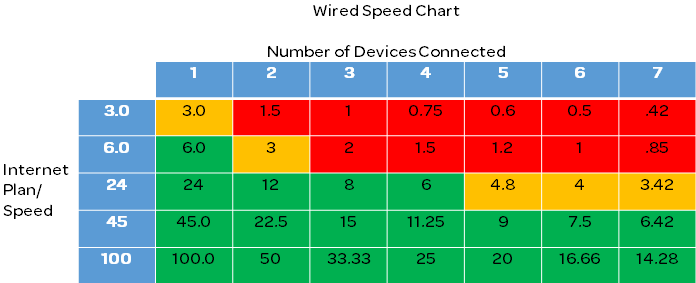
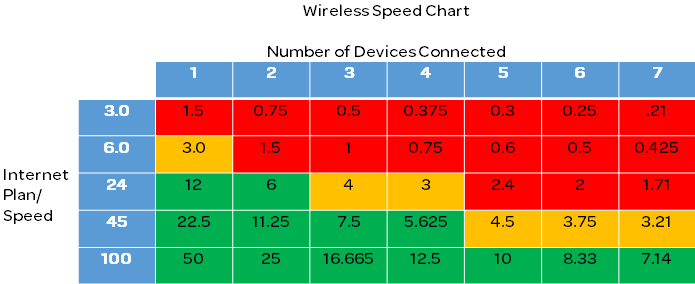

Accepted Solution
Official Solution
ATTU-verseCare
Community Support
•
865 Messages
8 years ago
Did you know the # of devices connected and how you are connected to the internet can affect your streaming? Experience? Check out our information above!
-ATTU-verseCare
0
0
StormEagle117
Tutor
•
1 Message
8 years ago
So anyone who games knows lag is frustrating. I like to have netflix/hulu running while I play league of legends in my living room. The ATT router is in my room. Usually I get lag on one of the devices, and its usually my laptop. Also I get slow video loads on my phone from time to time. I was told by a tech savvy friend that the modem/router from ATT is a poor quality one, and that it would be superior to get a modem, and then get a personal router that can handle splitting its power to multiple devices. Especially if I have my laptop on the wired connection as I was told it drains speed from other devices to focus on my laptop. Unfortunately ATT "doesn't sell their modems anymore" which sounds like a way to force you to use their modem/router. Just looking for opinions or tips. I really just want my own router that I can get from Best Buy that I know has the power to run 3 phones, 2 apple TV's a laptop even if they are all on.
0
Anonymous
1.9K Messages
8 years ago
This is bogus information. I am watching TV now and have 2 computers running as well as a cell phone and tablet. I just checked my speed and on a 45 speed my internet speed is 46.92. If you give information be sure you are giving the correct information. Also a guest of mine is watching a show on Roku. So the information is incorrect.
0
0
MelissaWillis
Tutor
•
2 Messages
8 years ago
0
0
redbone85
Tutor
•
2 Messages
8 years ago
yes change the wifi password
0
MelissaWillis
Tutor
•
2 Messages
8 years ago
Thank you so much, I will try to figure it out...Melissa ***
[Edited for privacy-This is a public forum. Please do not post personal or unique information such as but not limited to full names, employee ID numbers, email addresses, phone numbers, account numbers, etc.]
0
uvappsux
Mentor
•
75 Messages
8 years ago
see if the info helps when changing the Wi-Fi password/key:
https://www.att.com/support/article/u-verse-high-speed-internet/KM1048426
I would suggest using WPA2 as the security protocol instead of WPA/WPA2 as suggested in some of the videos on the website that I linked to above.
(edited)
0
0
tdub2017
Contributor
•
3 Messages
8 years ago
I have 18 Mbps service, but only 2-3 Mbps Wifi for certain devices. Some perform fine, others only at 2 or 3. I took my iPhone, tablet and new laptop to work and they can all run up to 30 Mbps speeds (so it's not the devices). When I plug an ethernet cable into the RG, I get 18 Mbps speed. Other devices on the network can get up to 9-12 Mbps Wifi speeds. Only 3 of the devices are throttled down to 2-3 Mbps.
I have also run the network when no one is in the house and still only get limited to 2-3 Mbps on those 3 devices.
What can be done to alleviate this?
0
0
DIRECTVhelp
Community Support
•
255.1K Messages
8 years ago
tdub2017, I am sorry to hear about the issues you are having with your speeds. This is not something we like to hear. I'd like to investigate for you, please send me a private message by clicking HERE. In the message, please include your account number, a good contact number, and I would be happy to take a look at the account.
Thank you,
Dan G., AT&T Community Specialist
0
tdub2017
Contributor
•
3 Messages
8 years ago
Something else to highlight. My upload and download speeds are roughly the same. For whatever reason, the RG is limiting the speeds to those 3 devices only. My iphone 6 used to get speed ranges in the 15 Mbps range 6 months ago and now is only at 2-3 Mbps. (Frustrating to say the least.)
0
0
tdub2017
Contributor
•
3 Messages
8 years ago
The RG is a Arris 589. I went into the gateway and did all those of things that you mentioned. Actually made it worse. 😞
Everything is running at 2.4GHz and all the devices are 802.11n. I've played with various settings based on other threads, nothing's really worked.
By the way, the devices that are being throttled are a Samsung tablet, a new HP Pavilion laptop and my iPhone 6. Even the family is out of the house and those devices are not working, I am stuck with those wifi speeds only those 3 items. On a work laptop, I get wifi speeds of 10-12 Mbps and see the ranges vary when other are using devices, microwaves is running, etc.
0
0
SarbjitGrewal
Tutor
•
1 Message
8 years ago
I am also using U-verse from last three months and its working well with two phones and laptops. Its speed is not affected.
0
jleblancuv
Teacher
•
6 Messages
7 years ago
This is all bogus info. AT&T throttles their modems bu limiting the number of buffers their Pace modem can use. The modem as manufactured is capable of handling the true 1G fiber AT&T sells, However, because AT&T infrastructure cannot handle the load they limit your throughput and punish high bandwidth users. Nothing anyone can do until AT&T decided to give the customers what they are paying for
0
Thegentleman
Teacher
•
4 Messages
7 years ago
I use 2.4 ghz but switched to channel 1 because of too much traffic on channels 6 and 11. Everything works faster, whether Apple, Android, Microsoft, etc. Laptops, cell phones, tablets, desk top, TV, and Chromebook.
0
0
Thegentleman
Teacher
•
4 Messages
7 years ago
Internet speeds can vary by number of devices being used, the built in wireless card of each specific device, distance from modem/router, etc.
I have a Netgear combination modem/router. All things considered, it runs pretty well but it's been my experience that a separate modem and a separate router work better.
Because of the modem/router, I have 2 repeaters in the house. This takes the existing signal and amplifies it. It's not going to increase your speed BUT quite often it's the signal strength that is causing the problem.
I use a Nergear app to check my internet speed and signal. I've also used this to set the channel for my modern/router. In my neighborhood, on 2.4 ghz, there is more traffic on 6 and 11 so I've gone back to channel 1 with excellent results. The app shows me how many people are using what channel.
Finally, I play a very demanding game online which requires not only a strong stable signal, but is very CPU (processor) and GPU (graphic/ram) demanding. My older Nexus tablet, which I love, works great for videos, YouTube, etc but it cannot handle this game. So I got an Asus C302 flip chromebook which normally works great. Loved my NVIDIA SHEILD tablet but it quit charging. The nice thing about this "flip", whether in laptop or tablet mode, the very first thing I do is go to settings and ensure its connected to the closest device (my modem/router or repeater). I then click on advanced and there I see signal strength. The signal strength for this particular game or even YouTube I've found is more critical than speed. It has to have a strong and stable signal.
I toggle back and forth to make sure my signal is 78 to 82. If it drops or goes up and down too much, then I go in and unplug the modem/router. Wait a full 10 seconds and then plug back in. Then it usually takes another 2 to 3 minutes to get everything fired back up. A hassle? Yes. But spending 5 minutes on that entire process is better than fighting "buffering" all night.
I'm sorry this is so long but what I'm seeing, as every app updates and upgrades itself, it's taking more resources to run it! So it's 3 things:
1. Internet speeds
2. Strength of you internet
3. Age of your device
That's why they keep introducing newer and more powerful processing chips, more ram in phones, AND more antennas as the Samsung 9+ has four (4) antennas now! Sure speed and bandwidth are important. But I have 2 laptops, 2 chromebooks, 2 cellphones, 2 tablets, 2 TV's on DirecTV, and a printer running every night. 11 devices. I'm signed up for 100 Mps. Laptop says 130, phone says 144, but the max on my Nexus is typically 54. I hope this helps. I don't have 5 Ghz on my router which does provide faster speeds at shorter distances.
0