Community Support
•
865 Messages
How to Check, Edit, Reschedule, or Cancel your Appointments using myAT&T
Learn how to change your appointment without calling AT&T
Need a sooner appointment? Need to reschedule your appointment because something came up? It is simple and easy and the best thing, you do not have to call in. All you need to do is:
- Sign in to myAT&T.
- Choose the service you have: AT&T Internet, Fixed Wireless Internet, AT&T TV, U-verse TV, or AT&T Phone.
- Scroll down to find your appointment. From here you can update or cancel the appointment.

The information above can be used for your repair or installation appointment.
Things to know
You can choose to receive text messages about your appointment and get reminders the day of. You may need to update your privacy options to receive texts.
ChrisZ, AT&T Community Specialist
*I am a DIRECTV employee, and the postings on this site are my own and don't necessarily represent DIRECTV's position, strategies or opinions.


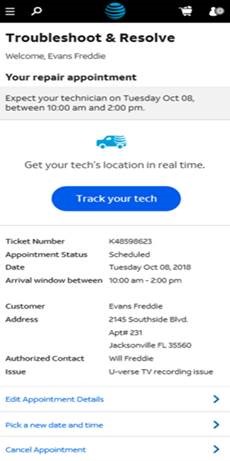

ATTU-verseCare
Community Support
•
865 Messages
9 years ago
For more information or questions, feel free to comment below or send us a detailed message by clicking here.
-ATTU-verseCare
0
0
GARFIELDKITTY
Teacher
•
13 Messages
6 years ago
I tried the 'track your tech' from att.com and it is Not working. I've tried about every other link and video too. Any other suggestions ? Ticket number can be provided if need be ! Thanks.
0
0