New Member
•
26 Messages
How do I stop the "We've paused your program" From coming on?
It is annoying, right in the denouement of a movie the screen goes black and I get this pointless message.
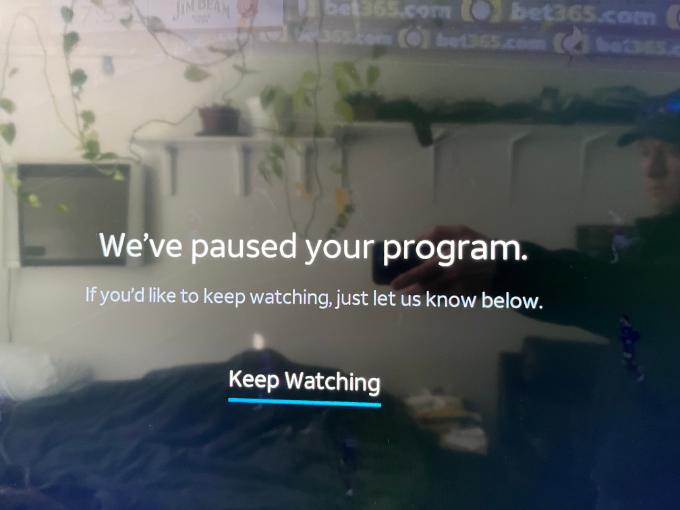
New Member
•
26 Messages
It is annoying, right in the denouement of a movie the screen goes black and I get this pointless message.
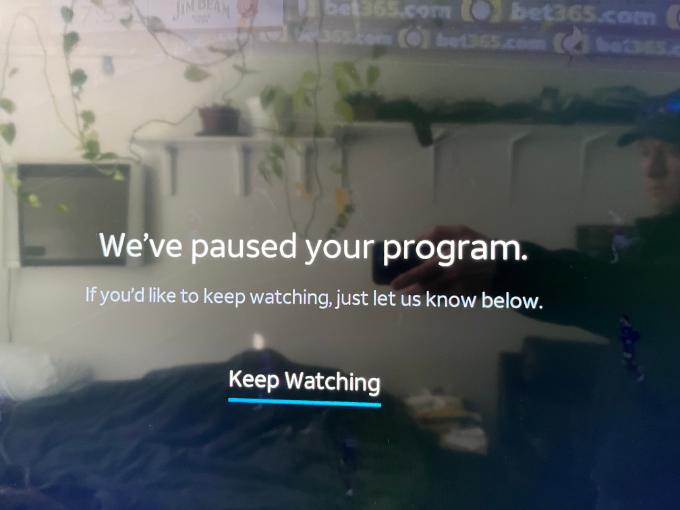
bcbsncjlj
ACE - Expert
•
6.2K Messages
3 years ago
You don't. Its a warning for inactivity with no action for about 4 hours to prevent excessive internet use. Just select keep watching. In he future just do some action with the remote within he time limit and the message will reset.
0
0
lowprosteve
New Member
•
26 Messages
3 years ago
It is not for directv stream to decide how much internet I use. You could disable this on satellite. The more I learn about directv stream the worse it gets.
0
lowprosteve
New Member
•
26 Messages
3 years ago
And it was not 4 hours, I was watching a movie. So during a movie I have to distract myself, lose focus and remember to manipulate the controls so I do not get distracted and lose focus on the movie buy the pause your program message? Ugh, directv stream was a bad idea.
0
bcbsncjlj
ACE - Expert
•
6.2K Messages
3 years ago
All the internet streaming services have some form of internet usage time-out. Its not just DirecTV Stream.
0
0
DIRECTVhelp
Community Support
•
254.7K Messages
3 years ago
At this moment, there is no way to remove the sleep mode of the DIRECTV STREAM service. It's part of the features that comes with it. We understand your point on this, and we will pass your feedback along. Thanks for taking the time to share your experience with us.
By the way, thanks for your insight @bcbsncjlj.
Mateo, DIRECTV Community Specialist
0
0
litzdog911
ACE - Sage
•
46.2K Messages
3 years ago
I suspect that it's not just for your benefit, but also DirecTV's. No need to stream video to someone that's no longer watching. What's puzzling is that it's coming on sooner than four hours.
0
0
Bedelia79
New Member
•
3 Messages
3 years ago
I am about to unsubscribe to DirecTV Streaming because of this.
0
Kevinr53
New Member
•
1 Message
3 years ago
I work from home. I have to test software and provide technical support. I have the tv on directtv stream to watch CNN all day because of the events in today's headlines. I do not have the time to stop and press my remote every few hours or even to remember to do this. The pausing feature should be disabled or make it so that it is voluntary to have it turned on or off.
0
bcbsncjlj
ACE - Expert
•
6.2K Messages
3 years ago
Well no one here can make the change and no one here has an inside connection to the engineers to request any enhancements. Your best shot is to contact support and discuss with a support rep.
0
Ludwick577
ACE - New Member
•
3.4K Messages
3 years ago
I have a Dtv stream box and leave my tv on the same channel all day and never get that popup. Did you try turning off power saving and screen saver in the settings.
(edited)
0
0
bcbsncjlj
ACE - Expert
•
6.2K Messages
3 years ago
Nice Chas. That was very helpful. Enough or leave please.
0
0
Bedelia79
New Member
•
3 Messages
3 years ago
OK. Enough is enough!! You paused my programming with 26 seconds left in the NCAA Final Four!!!!!! If you can't disable this, then I am done with you! HOW DARE YOU!
0
Ludwick577
ACE - New Member
•
3.4K Messages
3 years ago
Turn off power saving and screensaver in the settings
0
0
bcbsncjlj
ACE - Expert
•
6.2K Messages
3 years ago
Also depends on the device and model. Not everyone has a DirecTV Stream box.
0
Ludwick577
ACE - New Member
•
3.4K Messages
3 years ago
I really wish we could block people on this forum.
(edited)
0
0