Contributor
•
2 Messages
Is the R22 box compatible with WH-DVR or not?
I had an installer out on a bad box issue and, to my enjoyment, he ended up replacing my family room HR22 with an HR24. While he was there he offered to get me setup for WH-DVR. He installed a DECA on my master bedroom R22 and put a band filter on my two D-12's. He put nothing on the new HR24. He said I was all set and all I needed to do was to call DirecTv and activate the service. Last night I called to activate and they told me my R22 is not compatible and I must replace it with an HR model. I was a bit argumentative with the agent because the installer told me it was all set and he even commented that the box was an R22 and not an HR22. In addition, the options for the WH-DVR are on the menu of the R22 and the R22 says it is a "R22-100/(with HD)" which really makes me confused on the difference between an HR22-100 and the R22-100 in the first place! What is the difference between them? And is the agent correct or incorrect on the compatibility of the R22? The agent told me I would need to spend $100 plus $25 S&H for a new HR box. I screamed ATT U-verse and she offered to take $25 off the price of the box, but that's still more than I want to spend on this. WH-DVR would be a nice feature to have, but in my case it surely isn't worth $100 to get it going.
In addition, after reading some posts, I am understanding that my HR24 should not be connected via Ethernet port to my home network in order to use WH-DVR when it is activated, is that correct? From a drawing I saw on another post (attached here) it appears I need another DECA connected to a port on my Ethernet switch and then to port on the SWM and power. So no Ethernet at all on the HR24? Will that still support PPV?
Thanks in advance,


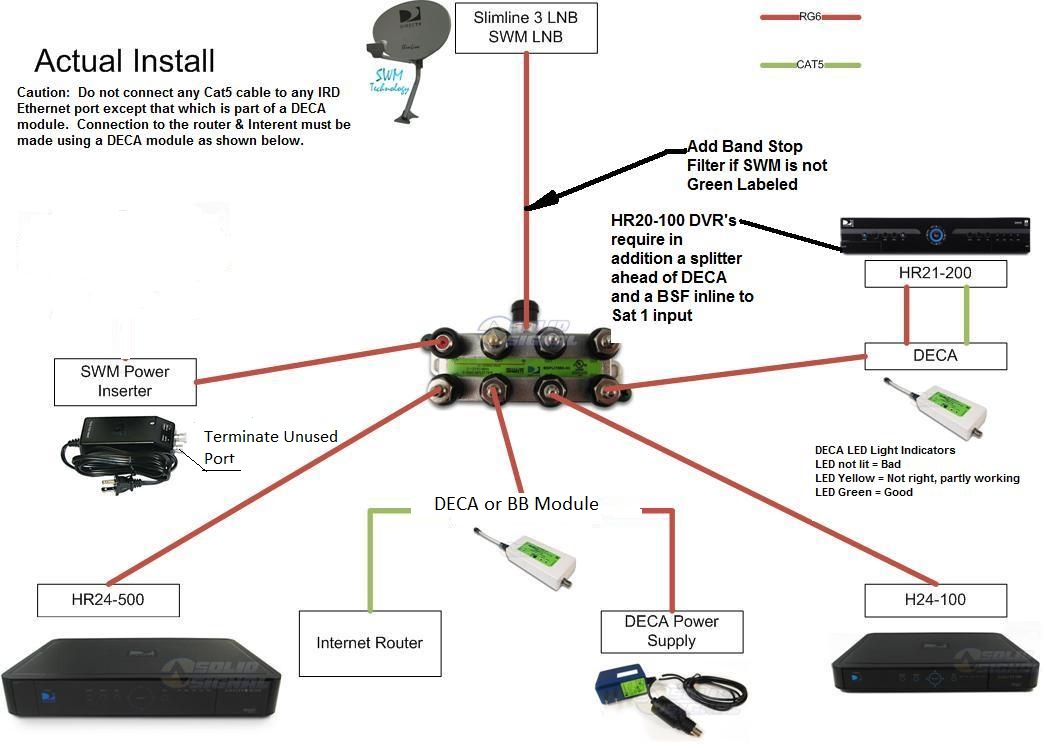


testerx
Professor
•
4.2K Messages
14 years ago
The R22 is WHDVR compatible, but as far as DirecTV is concerned it is an SD DVR and doesn't qualify for WHDVR service. You need to have two HD receivers on the account, and the R22 doesn't count as an HD receiver. If you were to add another HD receiver however, then you could use all three as part of the WHDVR network. As for why this is, consider for example that you did get WHDVR setup and then the R22 dies. Since it is an SD DVR as far as DirecTV is concerned, they would likely send you a replacement R16 (since the R22 is discontinued) which would not work with WHDVR.
When DirecTV's DECA networking is installed you need a separate DECA to connect the coax DECA network to your home Ethernet network.Once connected you your network this way, you will have network access (including OnDemand) from any connected, network capable receiver. Connecting an Ethernet cable to the HR24 would disable the internal DECA and disconnect it from WHDVR.
0
0
mygirlstx
Contributor
•
1 Message
14 years ago
I too have an R22-100. Mine appears to be hooked up correctly. It records, plays back, and can view my other HD DVR and watch programming from it. What it does not do is stream effectively back to other whole home devices. About every two minutes playback on other receivers freezes, a message comes up that "Master"(its location) has disconnected from the system, and depending on the receiver I am watching the R22-100 from, either requires a receiver re-boot or simply re-loading the play list and restarting. This problem has just developed in the past two weeks, prior to this it worked fine. DECA is very hot in operation and is the older style (sort of a tan color) versus the black self powered one I have on the back of my HR24-500 that connects to the internet. It's ethernet port is connected to the receiver and there is one cable from the DECA to the receiver. I have done all of the traditional cable tightening, checking, and rebooting to no avail. Ideas?
0
0
testerx
Professor
•
4.2K Messages
14 years ago
The black DECA is normally used for the Internet connection and the white one for receivers that need one, so that's normal. Are the three LEDs on the DECAs all green? Was the system installed by DirecTV? Does it have the necessary green label splitter(s)? Where is the SWiM Power Inserter located (black box with two coax connections and an AC power cord)?
0
0