New Member
Waiting for Receiver message
I see there is a recent post with this same issue where the Genie mini is displaying a "waiting for receiver" message but it looks like no response was given if the problem was fixed. I have done the suggestions in that post multiple times, unplugged the Genie Lite in my livingroom that didn't work. Hit the red reset button on the Genie mini in the bedroom (the receiver with the problem) and that didn't work. I unplugged the Genie mini for 5 minutes and that didn't work. I have done these multiple times and am still getting the message. The receiver will connect and I get the channels but it is very slow to connect, slow to display a channel that I go to, and when switching channels am receiving the message. Do I need a new receiver?
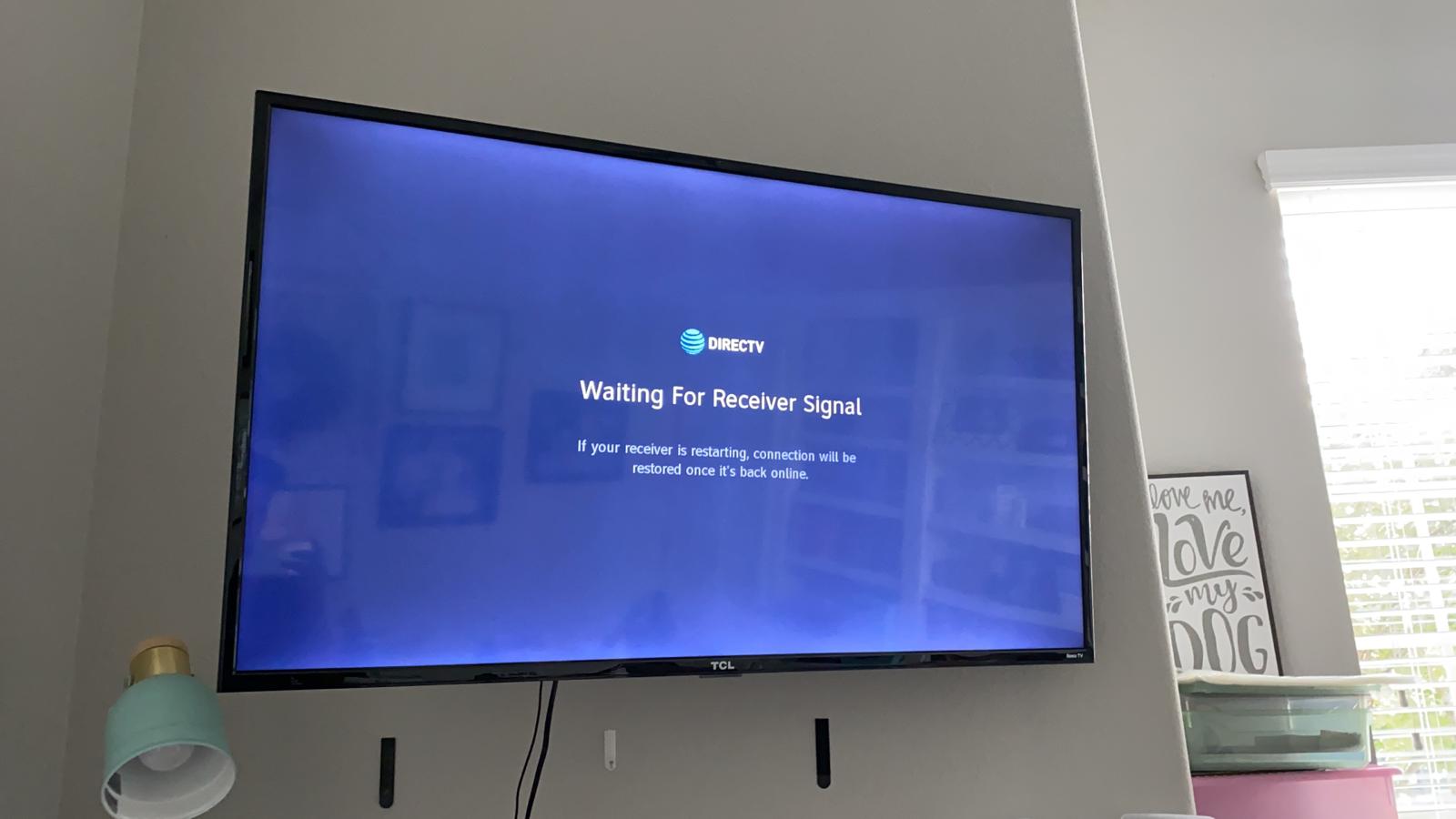




Accepted Solution
Official Solution
EF5
New Member
5 years ago
Having the same issue one of our 3 genie mini’s. The main box and other 2 genies works fine but the same one has done this twice now. Resetting the main box and then resetting the mini worked the first time, haven’t had a chance to try it again the 2nd tome as it just now happened again, 2 days after the first
instance.
0
0
Accepted Solution
Official Solution
DIRECTVhelp
Community Support
•
255K Messages
5 years ago
Hey, @hdchallenged. We'd be glad to help with your DIRECTV error message.
Did you get your service installed recently? Since you've already tried resetting your equipment, you may now want to try Refreshing your Main Receiver. If this doesn't help after 5 minutes, you'll want to Restart your Main receiver, wait for it to boot back up, and then restart all of your minis.
Let us know if this helps!
Ramses, AT&T Community Specialist
0
hdchallenged
New Member
5 years ago
First of all thank you for the responses. I have not had new or changes in my service for many years. This issue is new with old service and equipment. This issue is intermittent so I know it's difficult to troubleshoot. It has stopped for now and I will close this ticket. I will wait to see if it starts again and if so I will contact Direct TV for a technician.
0
0
Tmetcalf
New Member
4 years ago
My mother has been experiencing this problem for 2 months since ATT did an upgrade. They have been out to her house at least 3 times and still haven’t fixed the problem.
0
0
kingskid82
New Member
4 years ago
Still waiting after 12+ hours
0
0
armz_lexie
New Member
•
1 Message
4 years ago
Try unplugging your genie mini from the power outlet then leave it, then reset your main reciever, after the main receiver has booted up, plug your mini back in. It (genie mine) may or may not ask for a pin. When it does just follow on screen instructions (on main genie go to menu-settings-whole home- manage client - add client)
0
0
goldw1800
ACE - Professor
•
2K Messages
4 years ago
What works for me --is pressing the red reset button on the mini --it connects every time after that
0
0